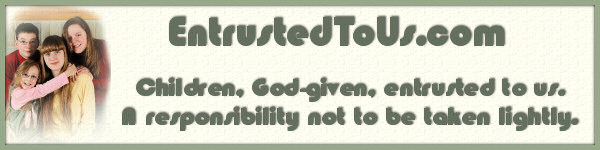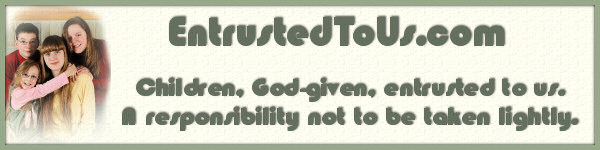|
|
Web Design
Most of my web sites are done manually by me, however, I have done a few sites with
WordPress.
It can be very easy to use, or very complicated.
It all depends on the templates and plug-ins you may use.
Doing a search can find you all sorts of help in setting it up and using it.
There are templates available for free and for sale.
Newsletter Software
For almost any Internet Business to be successful, you need a newsletter.
This helps keep you in contact with your customers.
Allow them to opt-in to your newsletter to keep them up to date on products you have to offer.
Don't just use it for selling, though, give them something worthwhile.
If you don't, they won't want to continue getting the newsletter - and you may have lost a customer.
Also, make sure you don't spam by sending it without their permission - you know, the "opt-in"
part.
I've used several different cgi scripts for newsletters.
Some are no longer available, though.
I used Subscribe Me Lite which was
very easy to set up and use.
It is not feature rich, but can do the job for a simple list.
They do offer a Professional and an Enterprise version which will include most features you
could think up.
The Lite version is FREE, the others are not.
I can only tell you about the lite version:
Some of the pluses: fairly easy to install; sending is very easy; very easy to include a
subscribe/unsubscribe section in any of your web pages.
Some of the minuses: you cannot send your newsletter in both HTML and plain text at the
same time; you cannot view your list of subscribers easily (you must view a text file outside of
their administration section); you can subscribe and unsubscribe only one email address at a
time within the administration section; you are not notified of subscriptions or unsubscriptions;
you cannot send emails in batches; you can have only one newsletter.
I am currently using PHP List.
Some of the pluses: can receive subscription/unsubscription notices; can view, subscribe, and unsubscribe email addresses easily; can send both HTML and plain text for the same message, and the subscriber may choose which they prefer; you can have more than one newsletter; however,
the best feature that we especially needed for our Verse of the Day mailing is to assign a date to have it sent.
It not only allows more than one list, but even more than one template for HTML.
You do have to set up a cron job for the scheduling to work, but once set up, it runs great!
My top choice is PHP List, if you are have the knowledge, or someone who can
help you has the knowledge, to set it up.
Once set up, there are few things you have to worry about.
|
Site Membership Software
Site Membership software will allow you to password protect a directory (and its
subdirectories) of your site and make it available only to members.
What if the membership will be free?
Why have a membership only site?
Well, it becomes easier to track your users and if you do have something to sell, they'll know
you and your quality and be more willing to purchase from you knowing what they've already
received from you is worthwhile.
Just make sure what you offer on your site is something for which it is worth registering.
Some information isn't worth the bother to me.
Some things include: pictures, graphics, videos, coupons, eBooks, etc.
A common sense tip - if you wouldn't register for it, do you think someone else will?
Some may, but are they the type of person for which you are looking?
I've tested two different cgi scripts for site memberships.
The only difference your subscriber would see in these two programs is the registration,
nothing else would appear different to them.
I've used both the free versions and the pro versions of both of these.
Locked Area has both a FREE Lite
version and a Pro version available.
The Pro version has a few added features, but the Lite version will meet most needs.
Some of the pluses: fairly easy installation, it does much automatically; automatic
registration; ability to email all registered, including personalizing the email by use of user
names, etc.; statistics; suspected leachers listing.
Some of the minuses: does not handle automated pay subscriptions (the Pro version does,
but with limited credit card handling companies); administration isn't always intuitive.
Account Manager also has a
FREE Lite version and a Pro version available.
The Pro version has a number of additional features and surpasses the Lite version
by quite a bit.
Some of the pluses: easy installation; easy customization of your subscription page.
Some of the minuses: must manually approve all who request a subscription (Pro version
allows for automatic); cannot email your subscribers from the program (Pro version offers this
feature); does not handle automated pay subscriptions (the Pro version does, and works with a
number of credit card handling companies).
I currently use the Account Manager Pro version for one of my sites that is a free membership site.
I also use the Account Manager Lite version for one of my web sites that requires manual
approval (only church members can join.)
I've found it easier to use the free version in this particular case.
|
Web Based Bulletin Boards
I use one on this site. There are several free ones available.
I chose to use DiscusWare.
I started out with the Freeware version and then purchased the Pro version.
I chose this so people could use email to receive and post.
However, the company now appears to be out of business.
Another program, which I have used, is phpBB.
This is a free program and is probably the most popular on the web.
I've found it to be easy to set up and use, but I really wanted the feature that allows you to
receive an email of each post.
|
Software for Automatic Changes on your Web Site
When our church decided to have a "Verse of the Day" ministry, I had to find a way to
automatically update our web site, each day, for the new verse.
I wasn't going to stay up until midnight each night and change it, so I had to find a way to
be able to enter in the information and have it change automatically.
While I could have written a Javascript program to do this - it would have been HUGE, unless
I changed it frequently.
I didn't want to take the time, because I just don't have the time.
So, I found something easy to use.
All I have to do is enter in what I want and tell it what day I want it.
You can set it up for monthly, weekday, date, hour, almost anything you could think of.
You can also have more than one - something for the month and something for each day.
It was also fairly easy to set up!
You just have to be able to put it in your CGI directory.
It's called
csDynamic at CGIScript.net.
CGI Script also has several other scripts, some even free.

|
Setting Up Your Own Internet Business
More information than you could ever expect.
This is created by a man who has earned millions on the internet.
Will you?
Maybe, maybe not, but maybe all you need to do is earn a living.

|
|